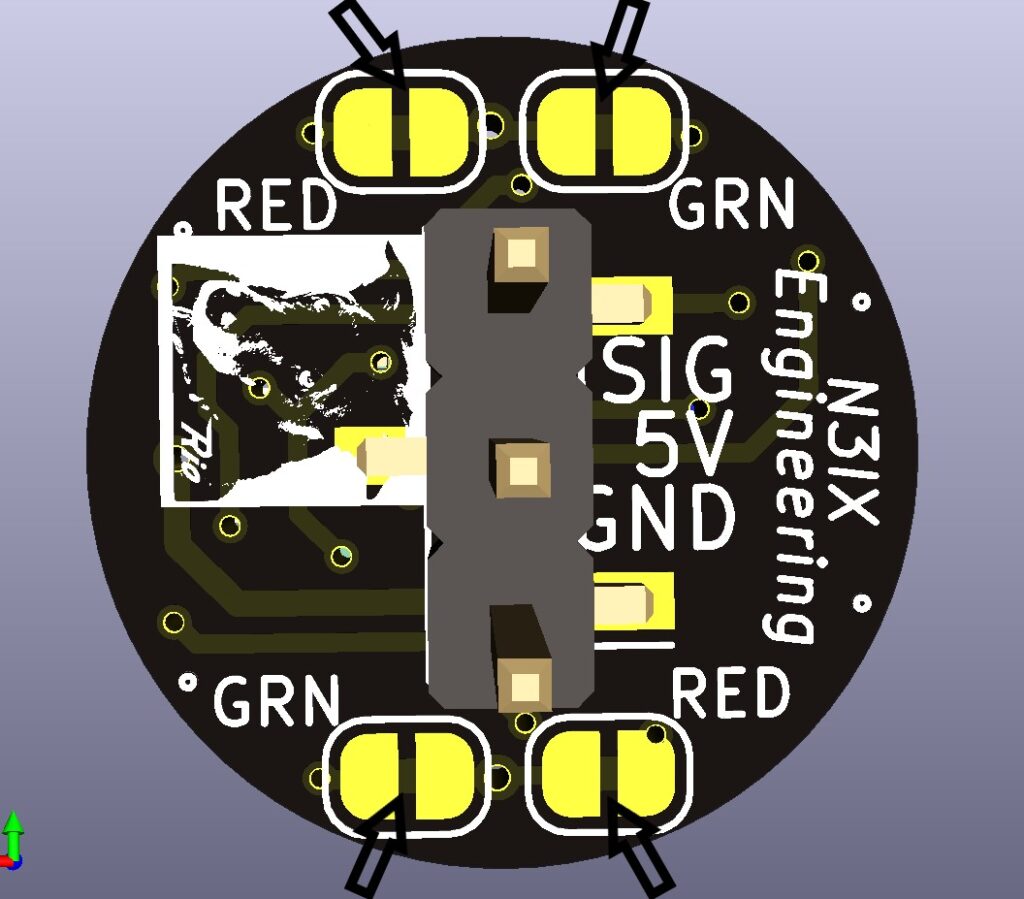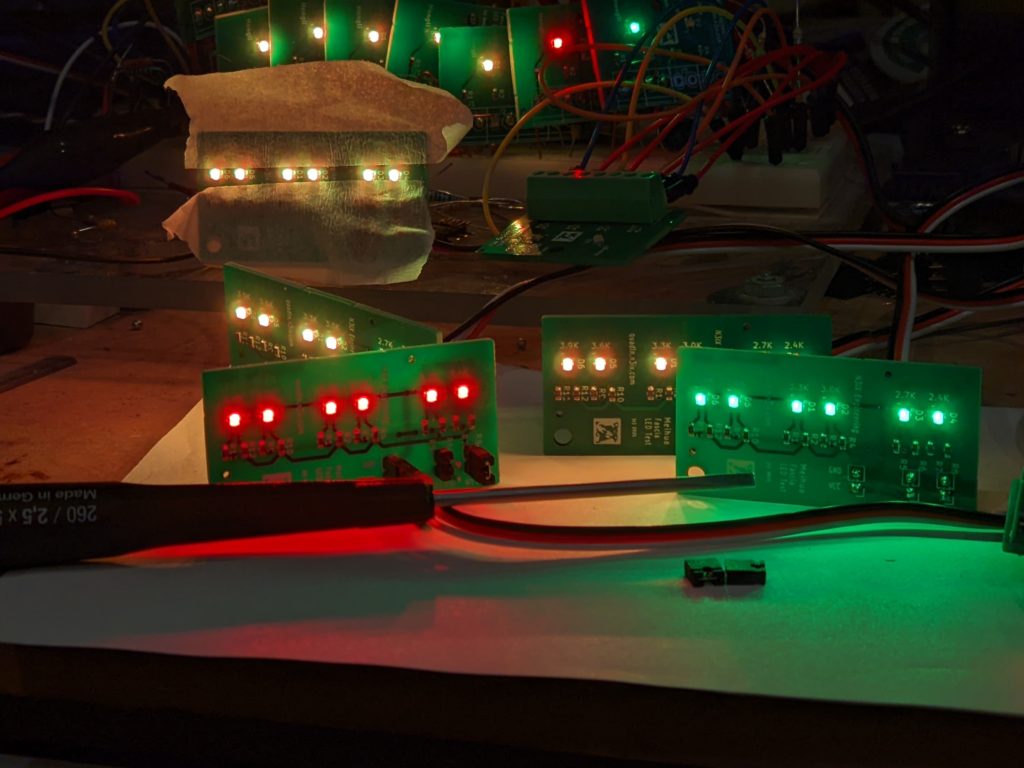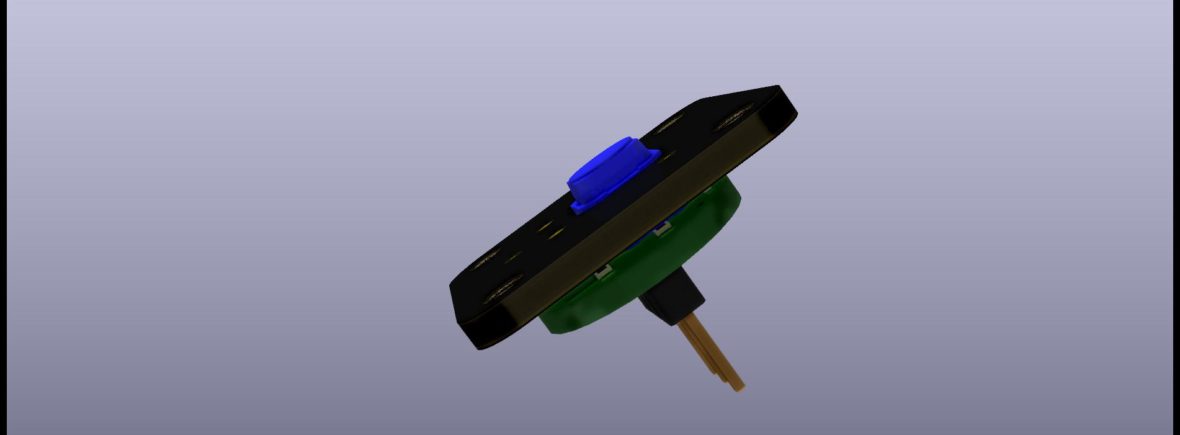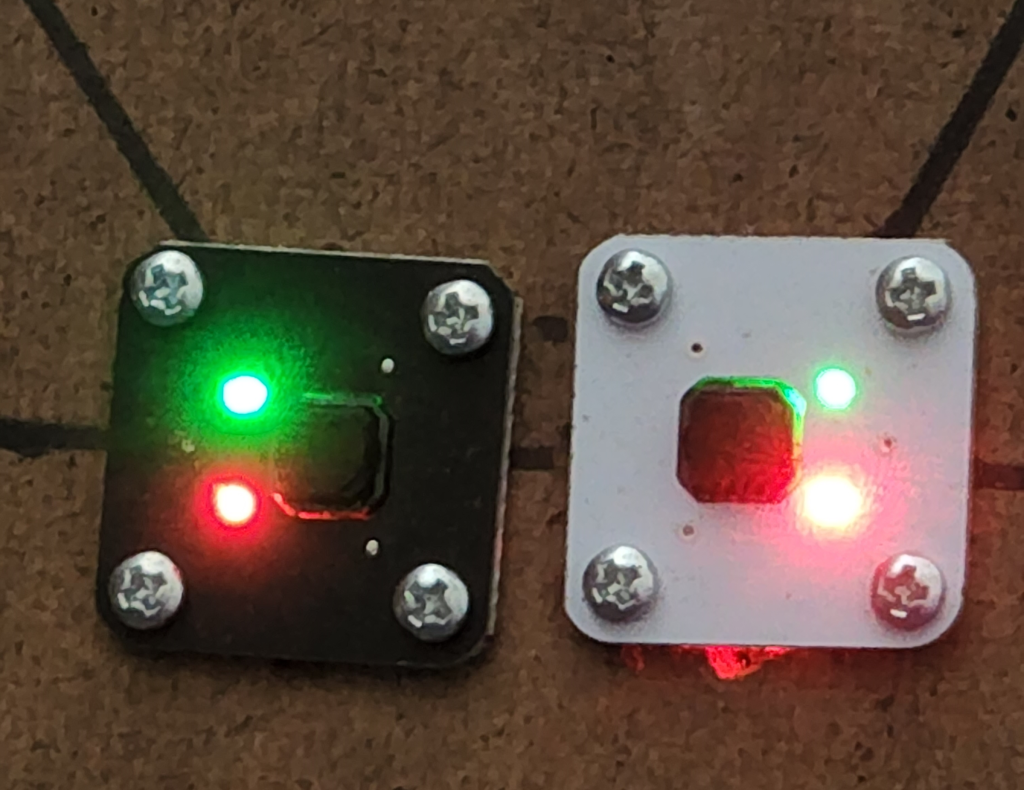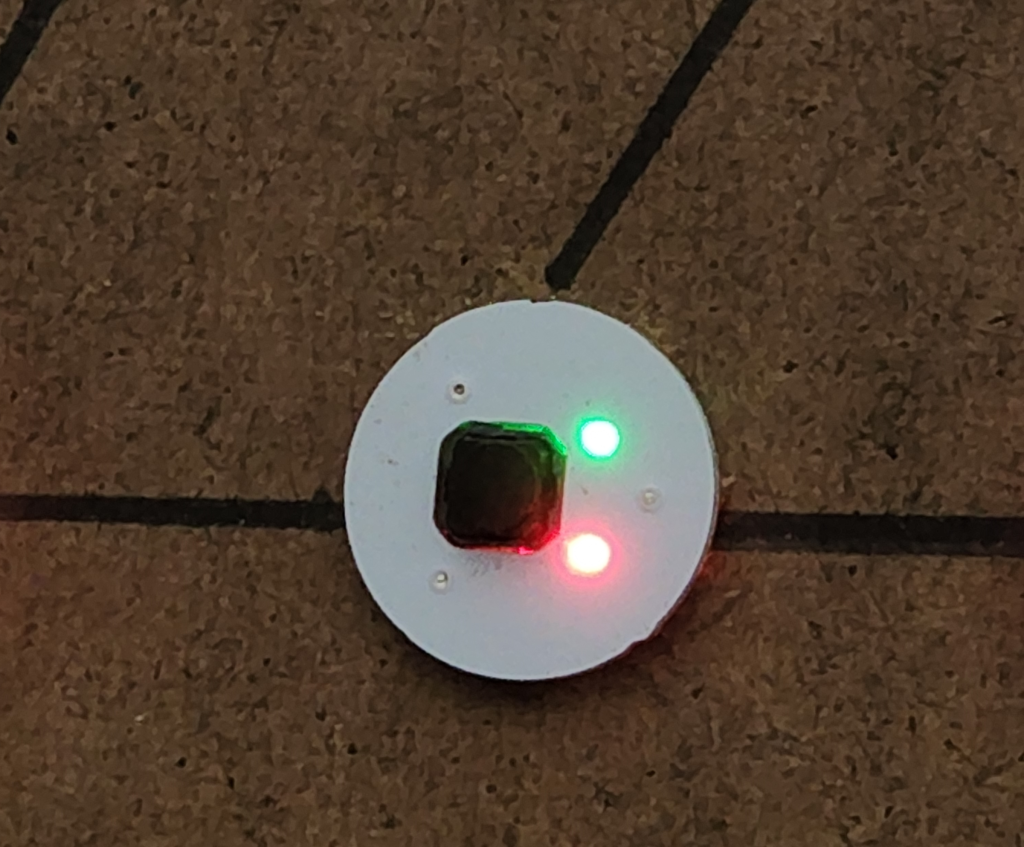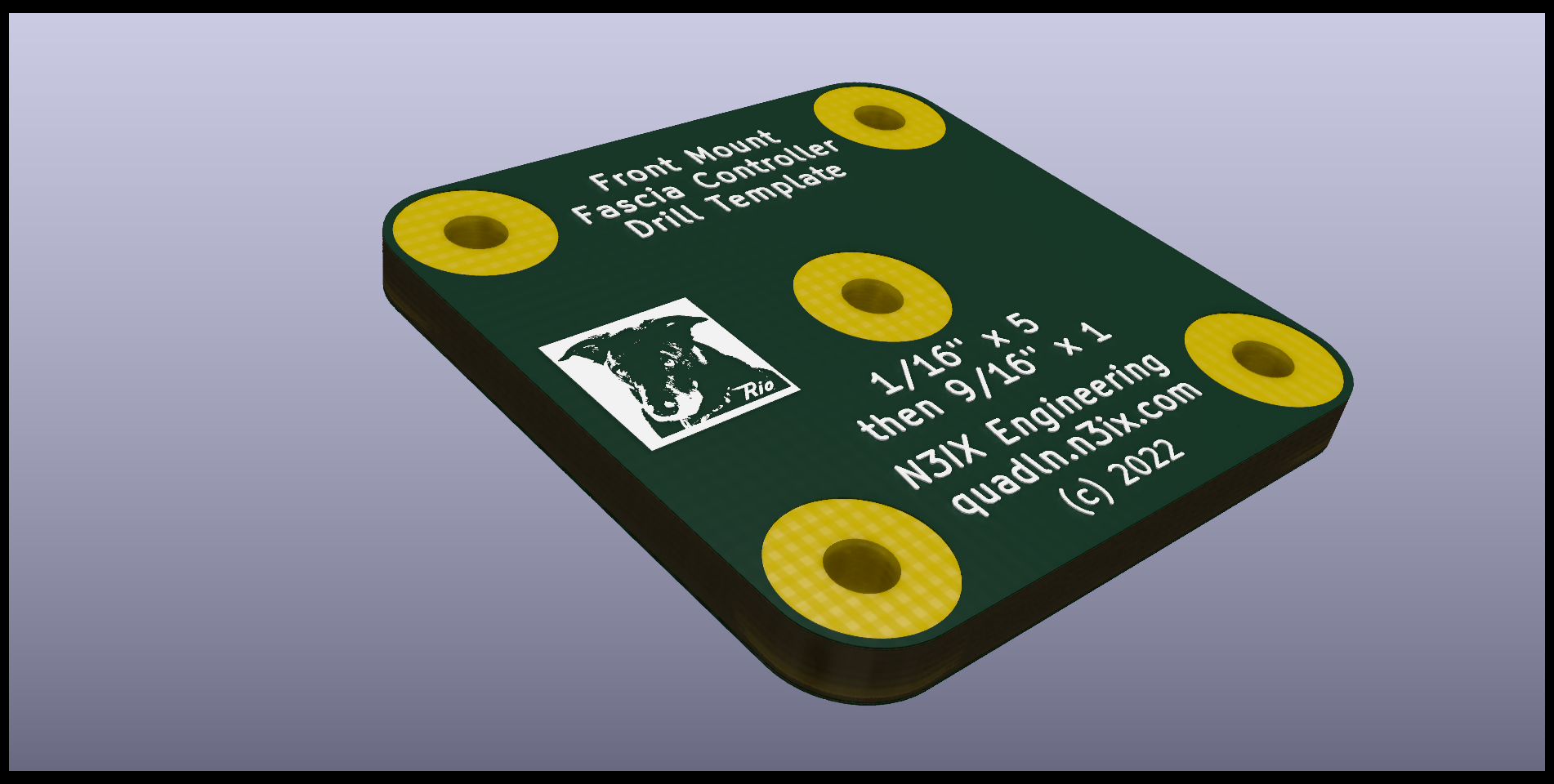Front Mount Fascia Controller

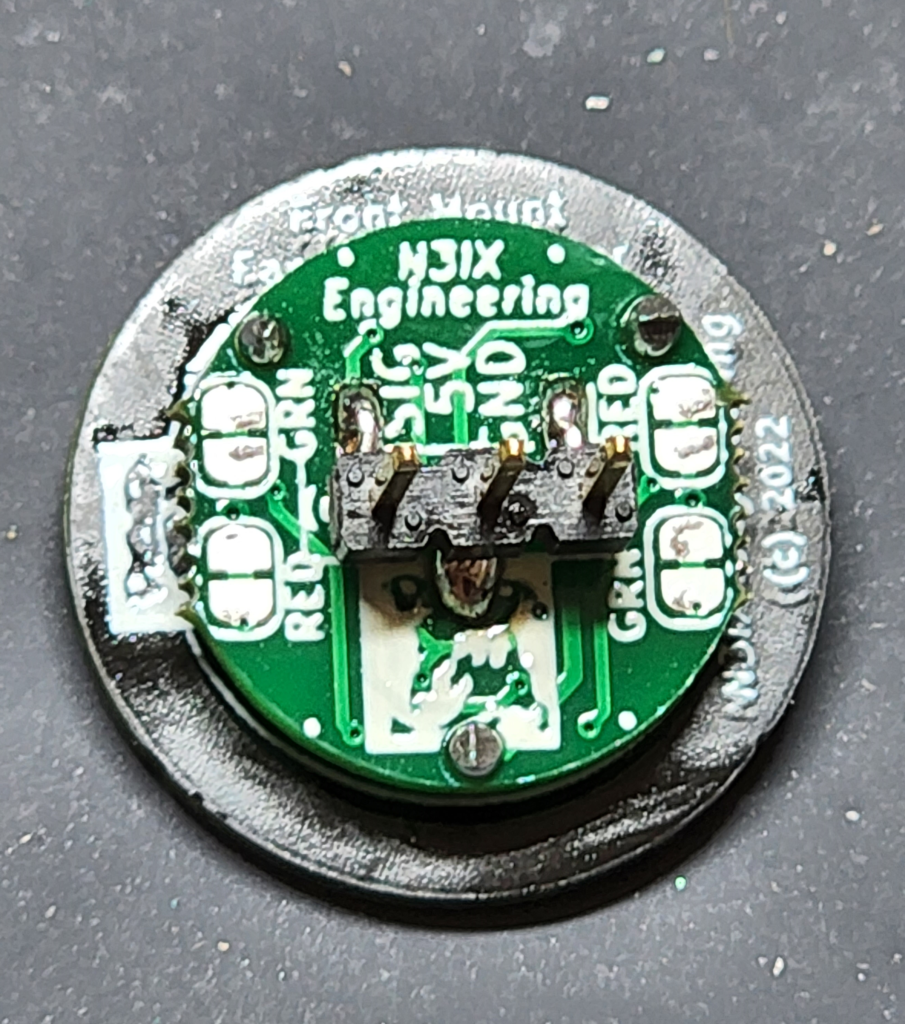
Front Mount Fascia Controller Features
Designed for simple mounting on the front of your control panel. Comes fully assembled with on-board pushbutton, Green-Red LEDs and drive electronics.
Square – 13/16″ on a side and mounts with #2 screws (included). Drill five 1/16″ pilot holes then enlarge the center hole to 9/16″ to clear the components. Use the available Drill Template (see below) for fast installs.
Round – 3/4″ diameter and mounts with caulk or glue. Drill one 9/16″ hole to clear the components.
Available in Black or White to blend with your control panel.
Configured for Dual Green-Red LEDs out of the box. Change to dual Green-only LEDs with two trace cuts. Change to a single Green-Red LED for crossovers with two trace cuts. See table below.
Includes a 12″ cable for connection to a QuadLN_S I/O port. Add servo extension cables as needed for longer distances. Parallel multiple Fascia Controllers using Y cables.
Requires about 1″ clearance behind front edge of panel for cable and connector.
Drill template made from pcb material for help in locating mounting holes for the square bezel version of the Front Mount Fascia Controller above.
New: Fascia Controller for 3D Panels or other DIY Mounting
Fascia Controller with no Bezel

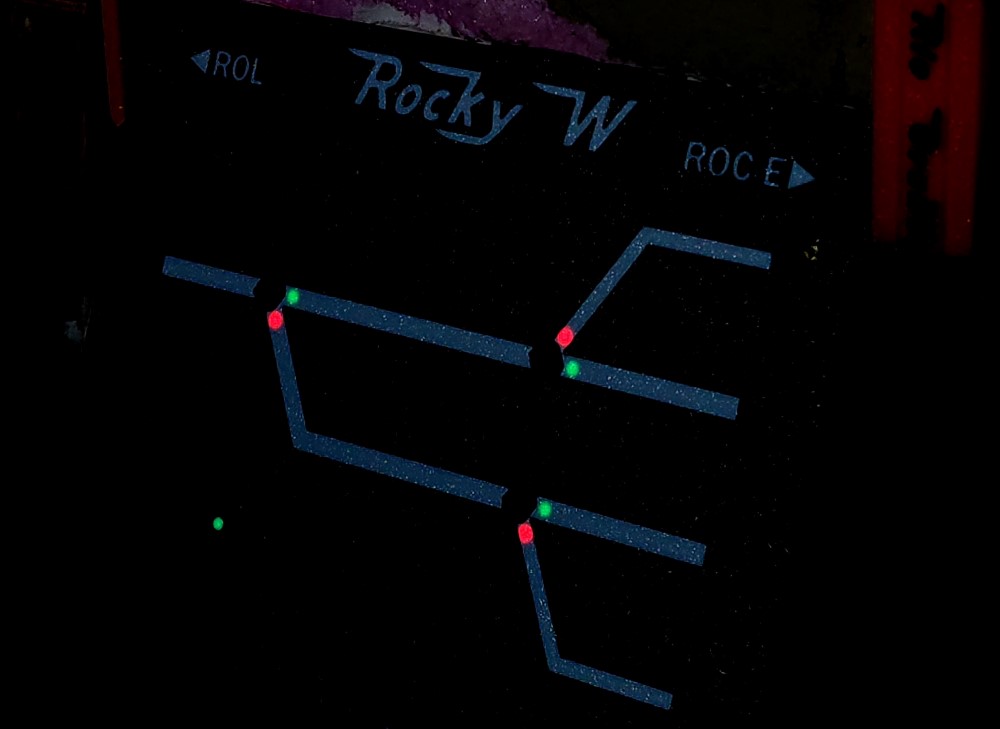
$4.95
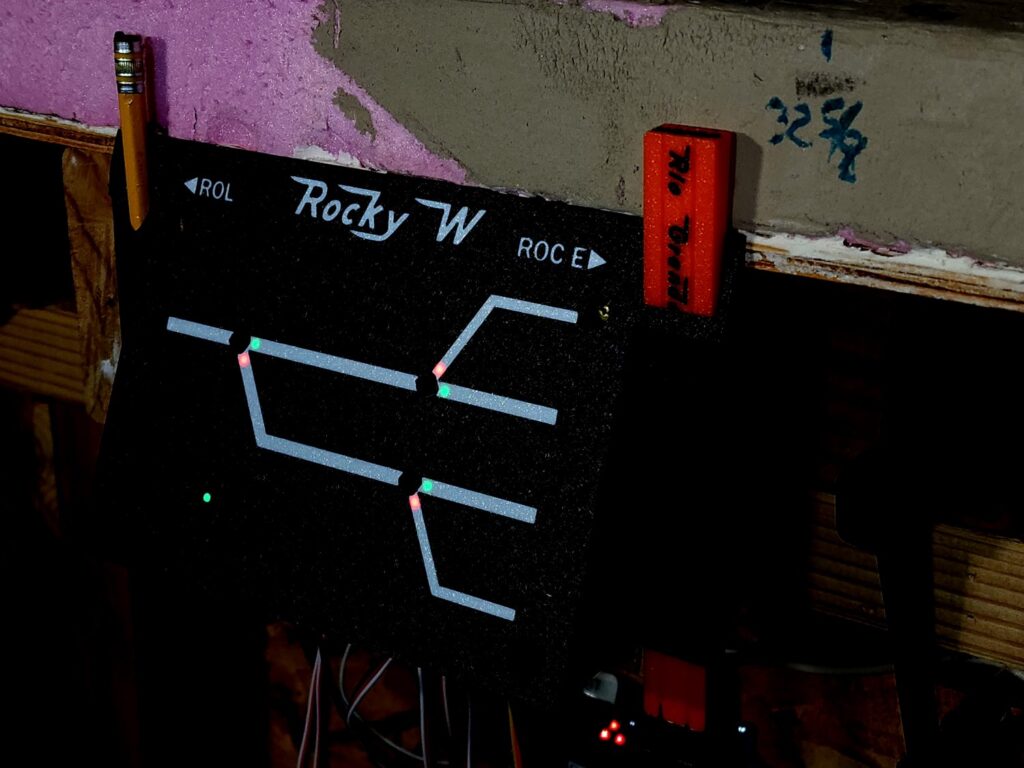

Configuring Fascia Controllers
Easily configure the Fascia Controllers via trace cuts to match the trackwork or to best fit the color-vision abilities of the operators. The trace cuts are on the back of the board: GREEN trace cuts at the bottom left and top right, and RED trace cuts at the bottom right and top left. Here is a table showing three configurations.
CONFIGURATION
Default
Closed
Thrown
Single Color
Closed
Thrown
Single LED
Closed
Thrown
LED A Color
No cuts
GREEN
RED
Cut RED trace
GREEN
Not lit
No cuts
GREEN
RED
LED B Color
No cuts
RED
GREEN
Cut RED trace
Not Lit
GREEN
Cut BOTH traces
Not Lit
Not Lit